


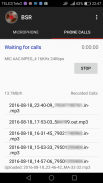



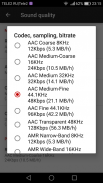


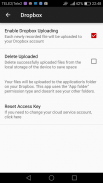
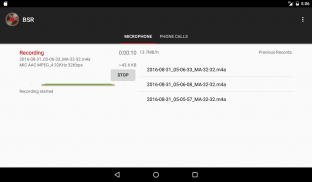
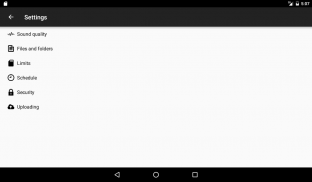
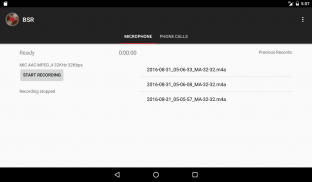

Mô tả của Background Sound Recorder
✓ Two modes: microphone recording and phone call recording (to the extent still possible since Android 9)
✓ Very high maximum sound quality: can be set up to record at 48KHz
✓ Wide choice of optimized sound quality settings: from the most efficient to the most detailed
✓ Can record while the app is in the background, you can pretend that you aren’t recording anything
✓ Will automatically upload the recorded files to your preferred cloud storage:
++ Google Drive
++ Dropbox
++ FTP
✓ Can offload the recorded files to an SD card
✓ Starts on system reboot, continues recording (if started during the previous run)
✓ Saves space: can be set up to remove the oldest recordings if the total size exceeds a maximum
✓ Can record to the app’s private folder or to the common storage
✓ Record by schedule: time of day, days of the week
✓ No intricate procedures to start and stop recording: just open the app and click the appropriate button
✓ No accidental recording or accidental failure to record!
More info here: http://bsr.ag38.ru/ (a free evaluation version of the app can be downloaded there!)
TROUBLESHOOTING:
Problem: BSR records for a few hours in background, then stops.
Solution: Check your phone's power saving settings. Make sure the BSR app is "protected" and is allowed to work in the background indefinitely.
Problem: BSR doesn't start up when I reboot the phone.
Solution: Make sure that you had started the recording before you turned off the phone. Check if BSR can be found in the list of running apps (Developers' Options) after startup (without clicking the BSR icon). Check your phone's settings for "optimizations" that might block apps from running on startup. Try making the BSR app "protected".
Problem: Very bad sound quality even on highest settings
Solution: Make sure that your microphone is not obscured. Check if a leather or plastic casing of the phone obscures any of its microphones. Record a short audio speaking or knocking to different parts of your phone to find out where the most sensitive microphones are located. If the mic is on the bottom, put the phone up side down in the pocket so that the mic sticks out. Try an external microphone. Try a different phone, more expensive phones tend to have better microphones.
✓ Hai chế độ: ghi âm micrô và ghi âm cuộc gọi điện thoại (trong phạm vi vẫn có thể kể từ Android 9)
✓ Chất lượng âm thanh tối đa rất cao: có thể được thiết lập để ghi ở 48KHz
✓ Nhiều lựa chọn cài đặt chất lượng âm thanh được tối ưu hóa: từ hiệu quả nhất đến chi tiết nhất
✓ Có thể ghi lại khi ứng dụng ở chế độ nền, bạn có thể giả vờ rằng bạn không ghi lại bất cứ điều gì
✓ Sẽ tự động tải các tệp đã ghi lên bộ nhớ đám mây ưa thích của bạn:
++ Google Drive
++ Dropbox
++ FTP
✓ Có thể giảm tải các tệp đã ghi vào thẻ SD
✓ Bắt đầu khởi động lại hệ thống, tiếp tục ghi âm (nếu được khởi động trong lần chạy trước)
✓ Tiết kiệm không gian: có thể được thiết lập để xóa các bản ghi cũ nhất nếu tổng kích thước vượt quá mức tối đa
✓ Có thể ghi vào thư mục riêng của ứng dụng hoặc lưu trữ chung
✓ Ghi theo lịch trình: thời gian trong ngày, các ngày trong tuần
✓ Không có quy trình phức tạp để bắt đầu và dừng ghi âm: chỉ cần mở ứng dụng và nhấp vào nút thích hợp
✓ Không ghi âm ngẫu nhiên hoặc vô tình ghi lại!
Thông tin thêm ở đây: http://bsr.ag38.ru/ (có thể tải xuống phiên bản đánh giá miễn phí của ứng dụng tại đó!)
XỬ LÝ SỰ CỐ:
Vấn đề: BSR ghi lại một vài giờ trong nền, sau đó dừng lại.
Giải pháp: Kiểm tra cài đặt tiết kiệm năng lượng điện thoại của bạn. Đảm bảo ứng dụng BSR được "bảo vệ" và được phép hoạt động ở chế độ nền vô thời hạn.
Vấn đề: BSR không khởi động khi tôi khởi động lại điện thoại.
Giải pháp: Đảm bảo rằng bạn đã bắt đầu ghi âm trước khi tắt điện thoại. Kiểm tra xem BSR có thể được tìm thấy trong danh sách các ứng dụng đang chạy (Tùy chọn của nhà phát triển) sau khi khởi động (mà không cần nhấp vào biểu tượng BSR). Kiểm tra cài đặt điện thoại của bạn để biết "tối ưu hóa" có thể chặn ứng dụng chạy khi khởi động. Hãy thử làm cho ứng dụng BSR "được bảo vệ".
Vấn đề: Chất lượng âm thanh rất tệ ngay cả trên các cài đặt cao nhất
Giải pháp: Đảm bảo rằng micrô của bạn không bị che khuất. Kiểm tra xem vỏ bằng da hay nhựa của điện thoại có che khuất bất kỳ micrô nào của nó không. Ghi âm nói ngắn hoặc gõ vào các phần khác nhau của điện thoại để tìm ra vị trí của micrô nhạy nhất. Nếu mic ở phía dưới, hãy đặt điện thoại úp xuống trong túi để mic nhô ra. Hãy thử một micrô bên ngoài. Hãy thử một điện thoại khác, điện thoại đắt tiền hơn có xu hướng có micro tốt hơn.
✓ Two modes: microphone recording and phone call recording (to the extent still possible since Android 9)
✓ Very high maximum sound quality: can be set up to record at 48KHz
✓ Wide choice of optimized sound quality settings: from the most efficient to the most detailed
✓ Can record while the app is in the background, you can pretend that you aren’t recording anything
✓ Will automatically upload the recorded files to your preferred cloud storage:
++ Google Drive
++ Dropbox
++ FTP
✓ Can offload the recorded files to an SD card
✓ Starts on system reboot, continues recording (if started during the previous run)
✓ Saves space: can be set up to remove the oldest recordings if the total size exceeds a maximum
✓ Can record to the app’s private folder or to the common storage
✓ Record by schedule: time of day, days of the week
✓ No intricate procedures to start and stop recording: just open the app and click the appropriate button
✓ No accidental recording or accidental failure to record!
More info here: http://bsr.ag38.ru/ (a free evaluation version of the app can be downloaded there!)
TROUBLESHOOTING:
Problem: BSR records for a few hours in background, then stops.
Solution: Check your phone's power saving settings. Make sure the BSR app is "protected" and is allowed to work in the background indefinitely.
Problem: BSR doesn't start up when I reboot the phone.
Solution: Make sure that you had started the recording before you turned off the phone. Check if BSR can be found in the list of running apps (Developers' Options) after startup (without clicking the BSR icon). Check your phone's settings for "optimizations" that might block apps from running on startup. Try making the BSR app "protected".
Problem: Very bad sound quality even on highest settings
Solution: Make sure that your microphone is not obscured. Check if a leather or plastic casing of the phone obscures any of its microphones. Record a short audio speaking or knocking to different parts of your phone to find out where the most sensitive microphones are located. If the mic is on the bottom, put the phone up side down in the pocket so that the mic sticks out. Try an external microphone. Try a different phone, more expensive phones tend to have better microphones.








